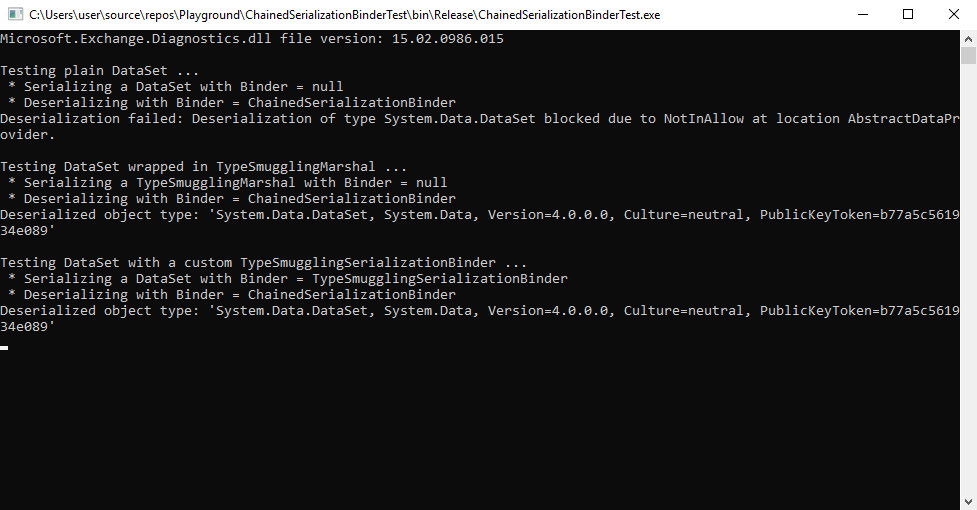Serialization binders are often used to validate types specified in the serialized data to prevent the deserialization of dangerous types that can have malicious side effects with the runtime serializers such as the BinaryFormatter.
In this blog post we'll have a look into cases where this can fail and consequently may allow to bypass validation. We'll also walk though two real-world examples of insecure serialization binders in the DevExpress framework (CVE-2022-28684) and Microsoft Exchange (CVE-2022-23277), that both allow remote code execution.
Introduction
Type Names
Type names are used to identify .NET types. In the fully qualified form (also known as assembly qualified name, AQN), it also contains the information on the assembly the type should be loaded from. This information comprises of the assembly's name as well as attributes specifying its version, culture, and a token of the public key it was signed with. Here is an (extensive) example of such an assembly qualified name:
System.Collections.Concurrent.ConcurrentBag`1+ListOperation[
[System.Object, mscorlib, Version=4.0.0.0, Culture=neutral, PublicKeyToken=b77a5c561934e089]
],
System, Version=4.0.0.0, Culture=neutral, PublicKeyToken=b77a5c561934e089
This assembly qualified name comprises of two parts with several components:
- Assembly Qualified Name (AQN)
- Type Full Name
- Namespace
- Type Name
- Generic Type Parameters Indicator
- Nested Type Name
- Generic Type Parameters
- Embedded Type AQN (EAQN)
- Assembly Full Name
- Assembly Name
- Assembly Attributes
- Type Full Name
You can see that the same breakdown can also be applied to the embedded type's AQN. For simplicity, the type info will be referred to as type name and the assembly info will be referred to as assembly name as these are the general terms used by .NET and thus also within this post.
The assembly and type information are used by the runtime to locate and bind the assembly. That software component is also sometimes referred to as the CLR Binder.
Serialization Binders
In its original intent, a SerializationBinder was supposed to work just like the runtime binder but only in the context of serialization/deserialization with the BinaryFormatter, SoapFormatter, and NetDataContractSerializer:
Some users need to control which class to load, either because the class has moved between assemblies or a different version of the class is required on the server and client. — SerializationBinder Class
For that, a SerializationBinder provides two methods:
public virtual void BindToName(Type serializedType, out string assemblyName, out string typeName);public abstract Type BindToType(string assemblyName, string typeName);
The BindToName gets called during serialization and allows to control the assemblyName and typeName values that get written to the serialized stream. On the other side, the BindToType gets called during deserialization and allows to control the Type being returned depending on the passed assemblyName and typeName that were read from the serialized stream. As the latter method is abstract, derived classes would need provide their own implementation of that method.
During the time .NET deserialization issues rose in 2017, the remark "SerializationBinder can also be used for security" was added to the SerializationBinder documentation. Later in 2020, that remark has been changed to the exact opposite:
That is probably why developers (mis-)use them as a security measure to prevent the deserialization of malicious types. And it is still widely used, even though those serializers have already been disapproved for obvious reasons.
But using a SerializationBinder for validating the type to be deserialized can be tricky and has pitfalls that may allow to bypass the validation depending on how it is implemented.
What could possibly go wrong?
For validating the specified type, developers can either
- work solely on the string representations of the specified assembly name and type name, or
- try to resolve the specified type and then work with the returned
Type.
Each of these strategies has its own advantages and disadvantages.
Advantages/Disadvantages of Validation Before/After Type Binding
The advantage of the former is that type resolving is cost intensive and hence some advise against it to prevent a possible denial of service attacks.
On the other hand, however, the type name parsing is not that straight forward and the internal type parser/binder of .NET allows some unexpected quirks:
- whitespace characters (i. e., U+0009, U+000A, U+000D, U+0020) are generally ignored between tokens, in some cases even further characters
- type names can begin with a "
." (period), e. g.,.System.Data.DataSet - assembly names are case-insensitive and can be quoted, e. g.,
MsCoRlIband"mscorlib" - assembly attribute values can be quoted, even improperly, e. g.,
PublicKeyToken="b77a5c561934e089"andPublicKeyToken='b77a5c561934e089 - .NET Framework assemblies often only require the
PublicKey/PublicKeyTokenattribute, e. g.,System.Data.DataSet, System.Data, PublicKey=00000000000000000400000000000000orSystem.Data.DataSet, System.Data, PublicKeyToken=b77a5c561934e089 - assembly attributes can be in arbitrary order, e. g.,
System.Data, PublicKeyToken=b77a5c561934e089, Culture=neutral, Version=4.0.0.0 - arbitrary additional assembly attributes are allowed, e. g.,
System.Data, Foo=bar, Version=4.0.0.0, Culture=neutral, PublicKeyToken=b77a5c561934e089, Baz=quux - assembly attributes can consist of almost arbitrary data (supported escape sequences:
\",\',\,,\/,\=,\\,\n,\r, and\t)
This renders detecting known dangerous types based on their name basically impractical, which, by the way, is always a bad idea. Instead, only known safe types should be allowed and anything else should result in an exception being thrown.
In contrast to that, resolving the type before validation would allow to work with a normalized form of the type. But type resolution/binding may also fail. And depending on how the custom SerializationBinder handles such cases, it can allow attackers to bypass validation.
SerializationBinder Usages
If you keep in mind that the SerializationBinder was supposedly never meant to be used as a security measure (otherwise it would probably have been named SerializationValidator or similar), it gets more clear if you see how it is actually used by the BinaryFormatter, SoapFormatter, and NetDataContractSerializer:
System.Runtime.Serialization.Formatters.Binary.BinaryFormatter.ObjectReader.Bind(string, string)System.Runtime.Serialization.Formatters.Soap.SoapFormatter.ObjectReader.Bind(string, string)System.Runtime.Serialization.XmlObjectSerializerReadContextComplex.ResolveDataContractTypeInSharedTypeMode(string, string, out Assembly)
Let's have a closer look at the first one, ObjectReader.Bind(string, string) used by BinaryFormatter:
Here you can see that if the SerializationBinder.BindToType(string, string) call returns null, the fallback ObjectReader.FastBindToType(string, string) gets called.
Here, if the BinaryFormatter uses FormatterAssemblyStyle.Simple (i. e., bSimpleAssembly == true, which is the default for BinaryFormatter), then the specified assembly name is used to create an AssemblyName instance and it is then attempted to load the corresponding assembly with it. This must succeed, otherwise ObjectReader.FastBindToType(string, string) immediately returns with null. It is then tried to load the specified type with ObjectReader.GetSimplyNamedTypeFromAssembly(Assembly, string, ref Type).
This method first calls FormatterServices.GetTypeFromAssembly(Assembly, string) that tries to load the type from the already resolved assembly using Assembly.GetType(string) (not depicted here). But if that fails, it uses Type.GetType(string, Func<AssemblyName, Assembly>, Func<Assembly, string, bool, Type>, bool) with the specified type name as first parameter. Now if the specified type name happens to be a AQN, the type loading succeeds and it returns the type specified by the AQN regardless of the already loaded assembly.
That means, unless the custom SerializationBinder.BindToType(string, string) implementation uses the same algorithm as the ObjectReader.FastBindToType(string, string) method, it might be possible to get the custom SerializationBinder to fail while the ObjectReader.FastBindToType(string, string) still succeeds. And if the custom SerializationBinder.BindToType(string, string) method does not throw an exception on failure but silently returns null instead, it would also allow to bypass any type validation implemented in SerializationBinder.BindToType(string, string).
This behavior already mentioned in Jonathan Birch's Dangerous Contents - Securing .Net Deserialization in 2017:
Don't return null for unexpected types – this makes some serializers fall back to a default binder, allowing exploits.
Origin of the Assembly Name and Type Name
The assembly name and type name values passed to the SerializationBinder.BindToType(string, string) during deserialization originate from the serialized stream: the assembly name is read by BinaryAssembly.Read(__BinaryParser) and the type name by BinaryObjectWithMapTyped.Read(__BinaryParser).
On the serializing side, these values are written to the stream by BinaryAssembly.Write(__BinaryWrite) and BinaryObjectWithMapTyped.Write(__BinaryWriter). The written values originate from an SerObjectInfoCache instance, which are set in the two available constructors:
SerObjectInfoCache(string typeName, string assemblyName, bool hasTypeForwardedFrom)SerObjectInfoCache(Type type)
In the latter case, the assembly name and type name are obtained from the TypeInformation returned by BinaryFormatter.GetTypeInformation(Type). In the former case, however, the assembly name and type name are adopted from the SerializationInfo instance filled during serialization if the assembly name or type name was set explicitly via SerializationInfo.AssemblyName and SerializationInfo.FullTypeName, respectively.
That means, besides using SerializationInfo.SetType(Type), it is also possible to set the assembly name and type name explicitly and independently as strings by using SerializationInfo.AssemblyName and SerializationInfo.FullTypeName:
[Serializable]
class Marshal : ISerializable
{
public void GetObjectData(SerializationInfo info, StreamingContext context)
{
info.AssemblyName = "…";
info.FullTypeName = "…";
}
}
There is also another and probably more convenient way to specify an arbitrary assembly name and type name by using a custom SerializationBinder during serialization:
class CustomSerializationBinder : SerializationBinder
{
public override void BindToName(Type serializedType, out string assemblyName, out string typeName)
{
assemblyName = "…";
typeName = "…";
}
public override Type BindToType(string assemblyName, string typeName)
{
throw new NotImplementedException();
}
}
This allows to fiddle with all assembly names and type names that are used within the object graph to be serialized.
Common Pitfalls of Custom SerializationBinders
There are two common pitfalls that can render a SerializationBinder bypassable:
- parsing the passed assembly name and type name differently than the .NET runtime does
- resolving the specified type differently than the .NET runtime does
We will demonstrate these with two case studies: the DevExpress framework (CVE-2022-28684) and Microsoft Exchange (CVE-2022-23277).
Case Study № 1: SafeSerializationBinder in DevExpress (CVE-2022-28684)
Despite its name, the DevExpress.Data.Internal.SafeSerializationBinder class of DevExpress.Data is not really a SerializationBinder. But its Ensure(string, string) method is used by the DXSerializationBinder.BindToType(string, string) method to check for safe and unsafe types.
It does this by checking the assembly name and type name against a list of known unsafe types (i. e., UnsafeTypes class) and known safe types (i. e., KnownTypes class). To pass the validation, the former must not match while the latter must match as both XtraSerializationSecurityTrace.UnsafeType(string, string) and XtraSerializationSecurityTrace.NotTrustedType(string, string) result in an exception being thrown.
The check in each Match(string, string) method comprises of a match against so called type ranges and several full type names.
A type range is basically a pair of assembly name and namespace prefix that the passed assembly name and type name are tested against.
Here is the definition of UnsafeTypes.typeRanges that UnsafeTypes.Match(string, string) tests against:
And here UnsafeTypes.types:
This set basically comprises the types used in public gadgets such as those of YSoSerial.Net.
Remember that SafeSerializationBinder.Ensure(string, string) does not resolve the specified type but only works on the assembly names and type names read from the serialized stream. The type binding/resolution attempt happens after the string-based validation in DXSerializationBinder.BindToType(string, string) where Assembly.GetType(string, bool) is used to load the specified type from the specified assembly but without throwing an exception on error (i. e., the passed false).
We'll demonstrate how a System.Data.DataSet can be used to bypass validation in SafeSerializationBinder.Ensure(string, string) despite it is contained in UnsafeTypes.types.
As DXSerializationBinder.BindToType(string, string) can return null in two cases (assembly == null or Assembly.GetType(string, bool) returns null), it is possible to craft the assembly name and type name pair that does fail loading while the fallback ObjectReader.FastBindToType(string, string) still returns the proper type.
In the first attempt, we'll update the ISerializable.GetObjectData(SerializationInfo, StreamingContext) implementation of the DataSet gadget of YSoSerial.Net so that the assembly name is mscorlib and the type name the AQN of System.Data.DataSet:
diff --git a/ysoserial/Generators/DataSetGenerator.cs b/ysoserial/Generators/DataSetGenerator.cs
index ae4beb8..1755e62 100644
--- a/ysoserial/Generators/DataSetGenerator.cs
+++ b/ysoserial/Generators/DataSetGenerator.cs
@@ -62,7 +62,8 @@ namespace ysoserial.Generators
public void GetObjectData(SerializationInfo info, StreamingContext context)
{
- info.SetType(typeof(System.Data.DataSet));
+ info.AssemblyName = "mscorlib";
+ info.FullTypeName = typeof(System.Data.DataSet).AssemblyQualifiedName;
info.AddValue("DataSet.RemotingFormat", System.Data.SerializationFormat.Binary);
info.AddValue("DataSet.DataSetName", "");
info.AddValue("DataSet.Namespace", "");
With a breakpoint at DXSerializationBinder.BindToType(string, string), we'll see that the first call to SafeSerializationBinder.Ensure(string, string) gets passed. This is because we use the AQN of System.Data.DataSet as type name while UnsafeTypes.types only contains the full name System.Data.DataSet instead. And as the pair of assembly name mscorlib and type name prefix System. is contained in KnownTypes.typeRanges, it will pass validation.
But now the assembly name and type name are passed to SafeSerializationBinder.EnsureAssemblyQualifiedTypeName(string, string):
That method probably tries to extract the type name and assembly name from an AQN passed in the typeName. It does this by looking for the last position of , in typeName and whether the part behind that position starts with version=. If that's not the case, the loop looks for the second last, then the third last, and so on. If version= was found, the algorithm assumes that the next iteration would also contain the assembly name (remember, the version is the first assembly attribute in the normalized form), flag gets set to true and in the next loop the position of the preceeding , marks the delimiter between the type name and assembly name. At the end, the passed assemblyName value stored in a and the extracted assemblyName values get compared. If they differ, true gets returned an the extracted assembly name and type name are checked by another call to SafeSerializationBinder.Ensure(string, string).
With our AQN passed as type name, SafeSerializationBinder.EnsureAssemblyQualifiedTypeName(string, string) extracts the proper values so that the call to SafeSerializationBinder.Ensure(string, string) throws an exception. That didn't work.
So in what cases does SafeSerializationBinder.EnsureAssemblyQualifiedTypeName(string, string) return false so that the second call to SafeSerializationBinder.Ensure(string, string) does not happen?
There are five return statements: three always return false (lines 28, 36, and 42) and the other two only return false when the passed assemblyName value equals the extracted assembly name (lines 21 and 51).
Let's first look at those always returning false: in two cases (line 28 and 42), the condition depends on whether the typeName contains a ] after the last ,. We can achieve that by adding a custom assembly attribute to our AQN that contains a ], which is perfectly valid:
diff --git a/ysoserial/Generators/DataSetGenerator.cs b/ysoserial/Generators/DataSetGenerator.cs
index ae4beb8..1755e62 100644
--- a/ysoserial/Generators/DataSetGenerator.cs
+++ b/ysoserial/Generators/DataSetGenerator.cs
@@ -62,7 +62,8 @@ namespace ysoserial.Generators
public void GetObjectData(SerializationInfo info, StreamingContext context)
{
- info.SetType(typeof(System.Data.DataSet));
+ info.AssemblyName = "mscorlib";
+ info.FullTypeName = typeof(System.Data.DataSet).AssemblyQualifiedName + ", x=]";
info.AddValue("DataSet.RemotingFormat", System.Data.SerializationFormat.Binary);
info.AddValue("DataSet.DataSetName", "");
info.AddValue("DataSet.Namespace", "");
Now the SafeSerializationBinder.EnsureAssemblyQualifiedTypeName(string, string) returns false without updating the typeName or assemblyName values. Loading the mscorlib assembly will succeed but the specified DataSet type won't be found in it so that DXSerializationBinder.BindToType(string, string) also returns null and the ObjectReader.FastBindToType(string, string) attempts to load the type, which finally succeeds.
Case Study № 2: ChainedSerializationBinder in Exchange Server (CVE-2022-23277)
After my colleage @frycos published his story on Searching for Deserialization Protection Bypasses in Microsoft Exchange (CVE-2022–21969), I was curious whether it was possible to still bypass the security measures implemented in the Microsoft.Exchange.Diagnostics.ChainedSerializationBinder class.
The ChainedSerializationBinder is used for a BinaryFormatter instance created by Microsoft.Exchange.Diagnostics.ExchangeBinaryFormatterFactory.CreateBinaryFormatter(DeserializeLocation, bool, string[], string[]) to resolve the specified type and then test it against a set of allowed and disallowed types to abort deserialization in case of a violation.
Within the ChainedSerializationBinder.BindToType(string, string) method, the passed assembly name and type name parameters are forwarded to InternalBindToType(string, string) (not depicted here) and then to LoadType(string, string). Note that only if the type was loaded successfully, it gets validated using the ValidateTypeToDeserialize(Type) method.
Inside LoadType(string, string), it is attempted to load the type by combining both values in various ways, either via Type.GetType(string) or by iterating the already loaded assemblies and then using Assembly.GetType(string) on it. If loading of the type fails, LoadType(string, string) returns null and then BindToType(string, string) also returns null while the validation via ValidateTypeToDeserialize(Type) only happens if the type was successfully loaded.
When the ChainedSerializationBinder.BindToType(string, string) method returns to the ObjectReader.Bind(string, string) method, the fallback method ObjectReader.FastBindToType(string, string) gets called for resolving the type. Now as ChainedSerializationBinder.BindToType(string, string) uses a different algorithm to resolve the type than ObjectReader.FastBindToType(string, string) does, it is possible to bypass the validation of ChainedSerializationBinder via the aforementioned tricks.
Here either of the two ways (a custom marshal class or a custom SerializationBinder during serialization) do work. The following demonstrates this with System.Data.DataSet:
Conclusion
The insecure serializers BinaryFormatter, SoapFormatter, and NetDataContractSerializer should no longer be used and legacy code should be migrated to the preferred alternatives.
If you happen to encounter a SerializationBinder, check how the type resolution and/or validation is implemented and whether BindToType(string, string) has a case that returns null so that the fallback ObjectReader.FastBindToType(string, string) may get a chance to resolve the type instead.